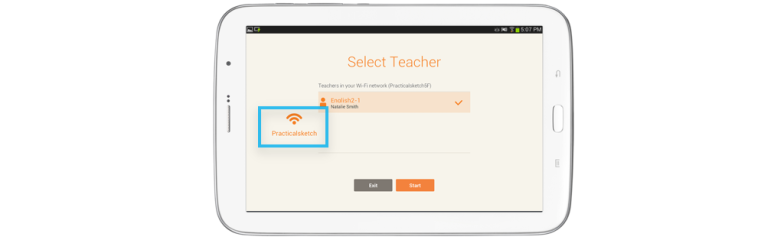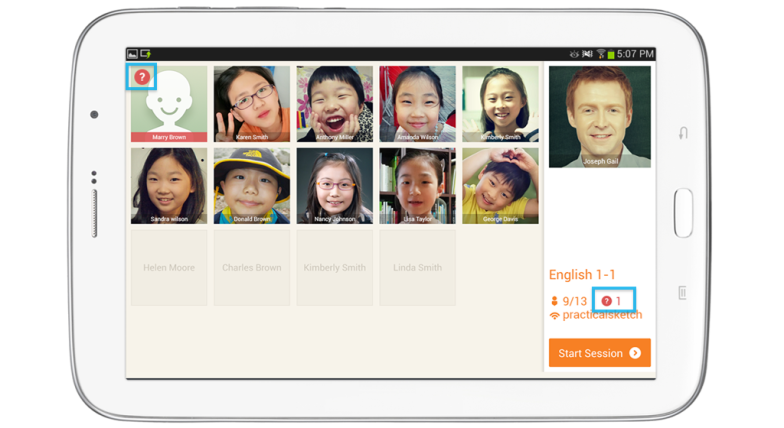Following preparations are needed to start class.
- Installing WiFi network devices in the class.
- Turning on WiFi on the tablet.
- Teacher and students joining on the same WiFi network.
1. Teacher selects a class under “My Class”. Students select “My Class”.
2. Check if the connected WiFi network is the same.
3. Students select the teacher and choose “Select”. The students are displayed as attending on the teacher’s tablet.
4. When students join, the teacher selects “Start session” > textbook and then selects the chapter. The class starts with the selected textbook.
Tip : Once the class starts, teacher and students view the same page since teacher’s and students’ tablets are synced.
Checking if connected to same Wi-Fi
Joining by unassigned student
When starting the class, unassigned students can also join if all the assigned textbooks were already downloaded. A student can join automatically by selecting “Start Session”. A “?” mark is displayed to notify the number of unassigned students. Select the picture of unassigned student to reject the student. A pop-up window is displayed to accept or reject the student.