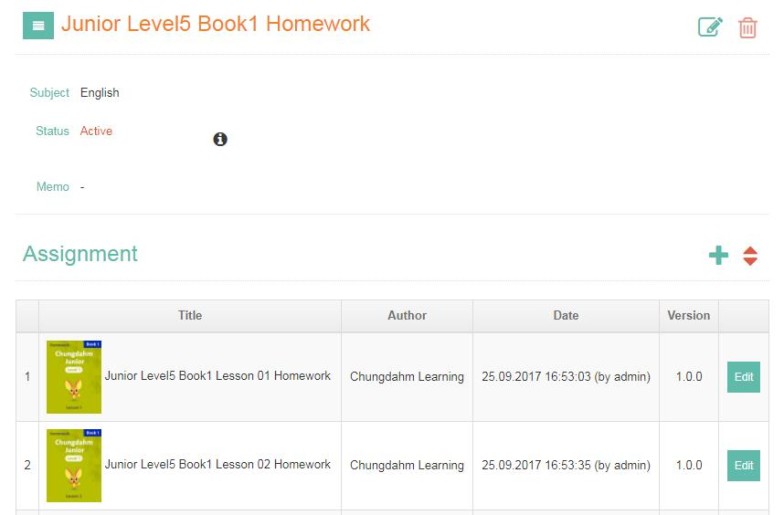Updating textbook and homework files
Textbook and homework files can be updated when there are changes occur. Unlike adding a new file, an updated file is uploaded only by selecting the “Browse” button. The numerical version is also automatically saved by adding 1.0 to the previous version.
Checking the version history of the textbook and homework.
Updated textbook and homework history can be checked in the detail page of the “Textbooks” menu.
Related topic
Adding textbooks