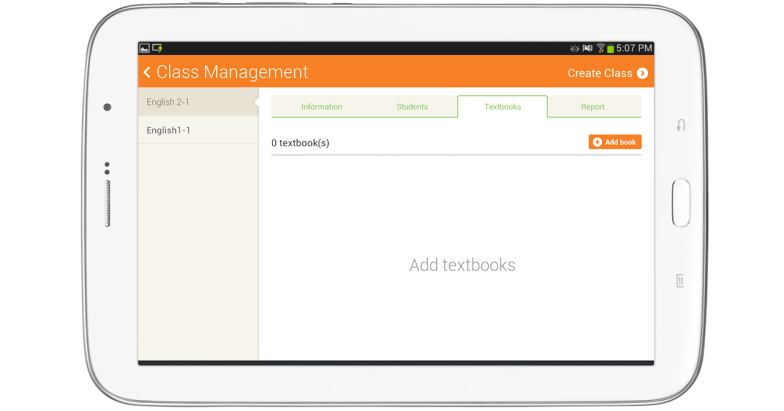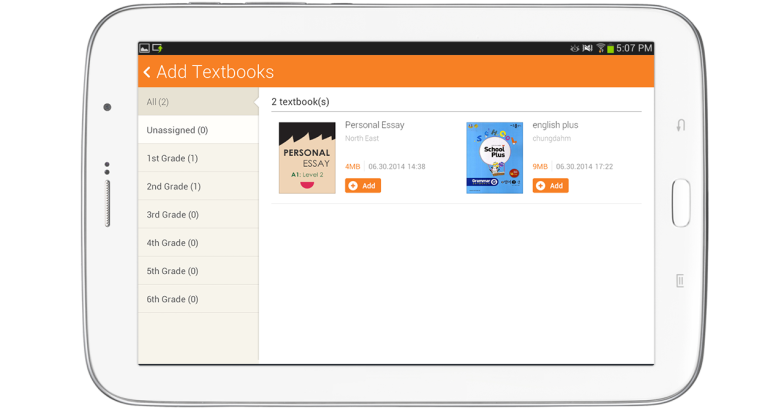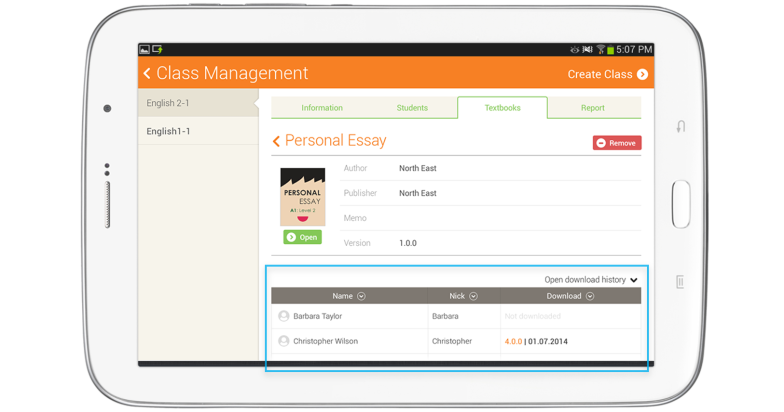Assigning textbook
Select among textbooks registered on Loudclass Cloud and add to the class. The assigned textbooks must be downloaded to use on Loudclass Interactive.
1. Select “Add book” under “Class Management” > “Textbooks”.
2. Select a group and “Add” on the desired book.
3. The selected book is added to the class.
Related topic
Adding textbooks
Checking student’s download status
Check if students assigned to the class have downloaded the latest version of the textbook. The latest version is necessary to attend the class.
Deleting assigned textbook
Textbook(s) no longer used in the class can be deleted by selecting “Remove”. Deleted books can still be used under “Bookshelf”.