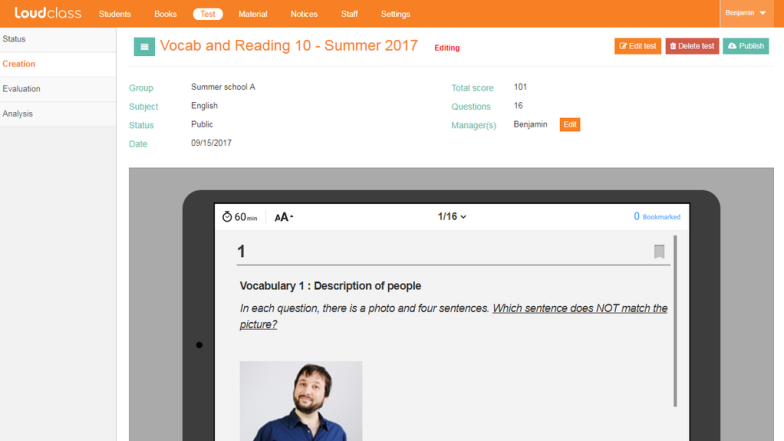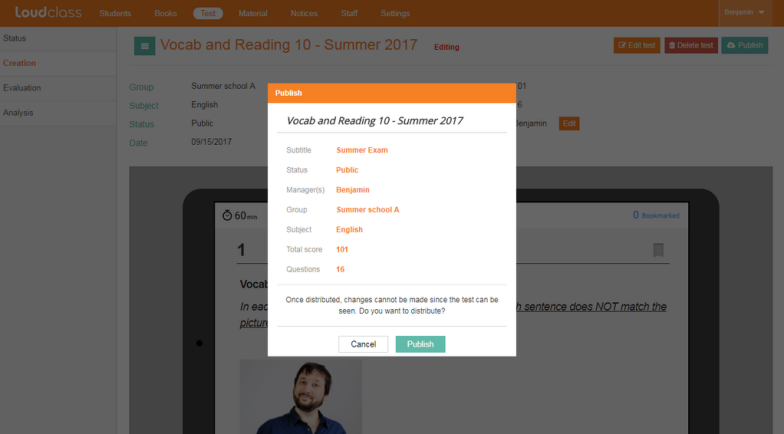You can publish tests that have been completed.
1) Select the test you want to publish from the list.
2) Select the “Publish” button located in the top right corner.
3) From the ‘Preview’ window, select the “Publish start” button after final confirmation of the test.
4) When the publishing is successfully completed, it will be moved to analysis > test list, and you analyze the results once the test has been taken.
Note : Once the test is published, it can be taken immediately, so no more changes can be made.