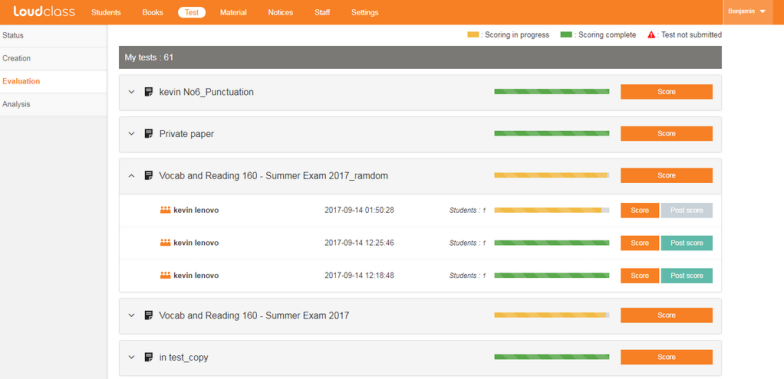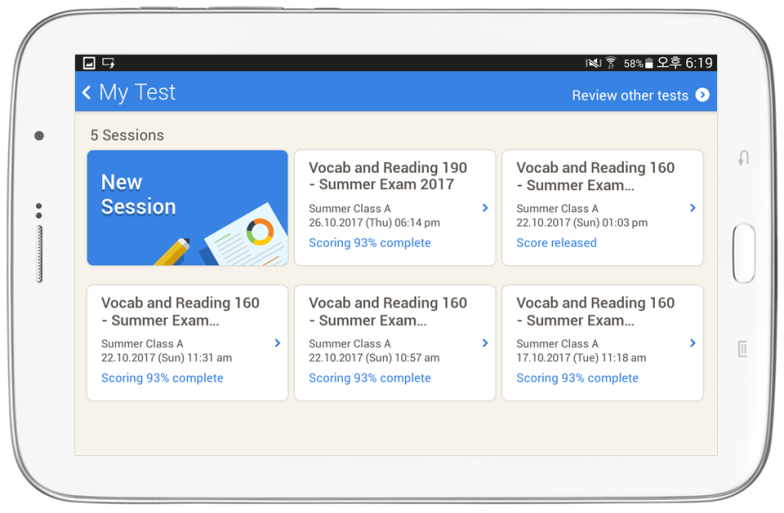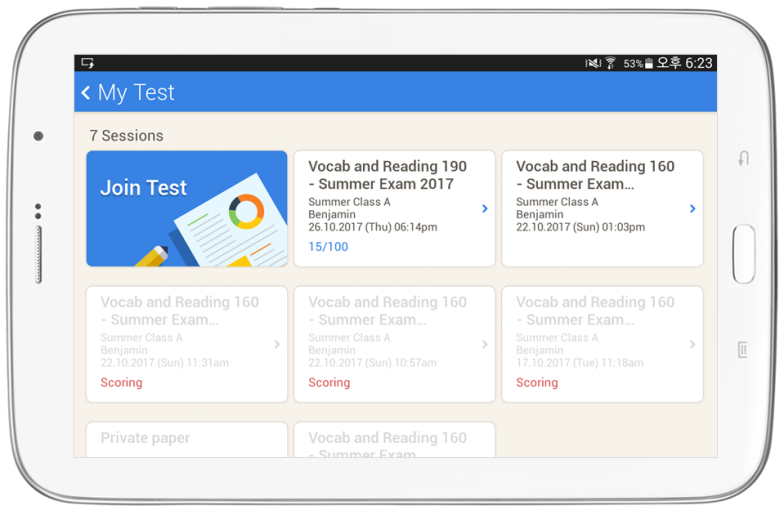When you finish scoring, you can publish the scores.
The scores can then be checked on the tablet.
1) The [Publish score] button will be activated after scoring is complete.
2) When you click the [Publish score] button, a popup will be displayed to confirm whether or not to publish the scores.
3) If you click [OK], the scores will be published.
4) After the scores are published, the [Publish score] button will be changed to the [View Score] button, and selecting it will take you to the ‘Test score > View score’ screen.Tips :
- The “Publish score” button is only activated when all scoring is complete for that particular session.
- The scores can be changed after they have been published.
2) When you click the [Publish score] button, a popup will be displayed to confirm whether or not to publish the scores.
3) If you click [OK], the scores will be published.
4) After the scores are published, the [Publish score] button will be changed to the [View Score] button, and selecting it will take you to the ‘Test score > View score’ screen.Tips :
- The “Publish score” button is only activated when all scoring is complete for that particular session.
- The scores can be changed after they have been published.
When the score is released for a particular session, text showing “Score released” will be displayed to the teacher.
The score for that test will be displayed to the student.