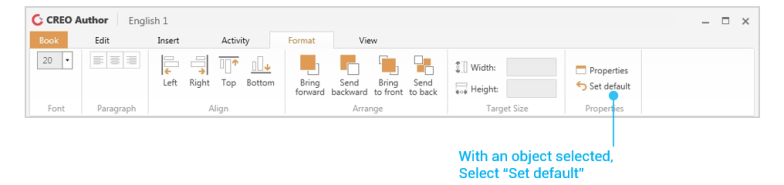If you use objects with the same configuration repeatedly, you can speed up the authoring process by using templates.
Creating Object Templates
Select an object then click “Set default” to make its configuration the template for all new objects of that type. The template configuration even applies across other textbooks.
1. Select the object to set as the template.
2. Select “Format” > “Set default” to define the template.
Note : the content itself is not stored.
Copy-Paste
An object can be duplicated in the textbook through the copy-paste function.
1. Select the object to copy and click “Edit” > “Copy”.
2. Add the copied object by selecting “Edit” > “Paste” in the target page.
Note : The content itself is not stored.