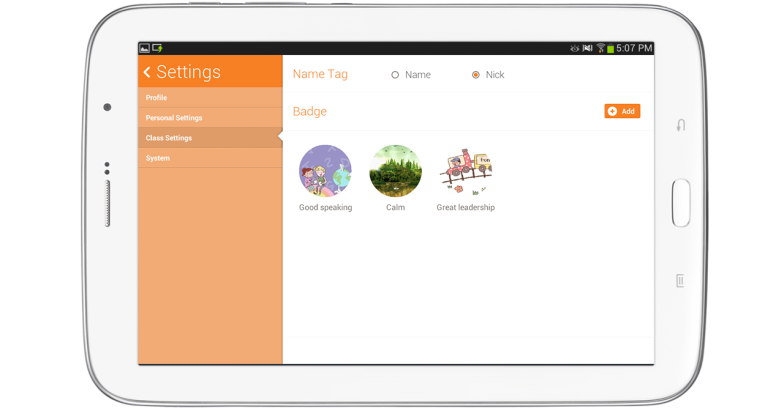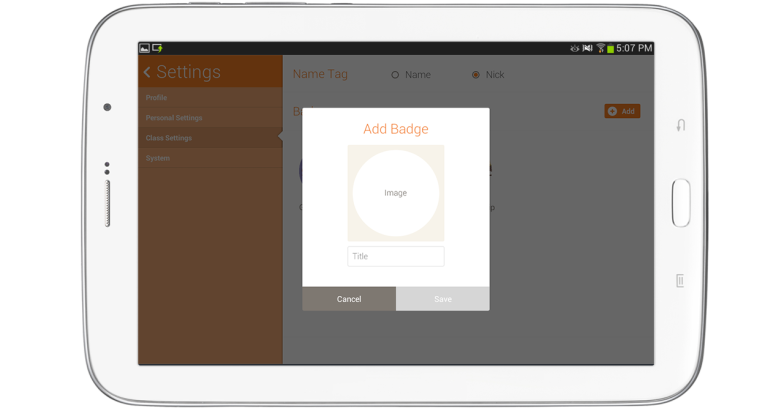Setup class related information under “Settings” > “Class Settings”.
Selecting student name display mode
“Name tag” is the name displayed during class and has 2 modes.
- The “Nick” mode displays the nickname added by the student.
- The “Name” mode displays the name added by the administration on Loudclass Cloud.
Adding teacher made badge
Teacher can create or edit badge(s).
1. Select “Add”.
2. Select “Image” and add the proper image for the badge. Enter the title if necessary.
3. Select “Save” to add the badge.
Related topic
Granting badge