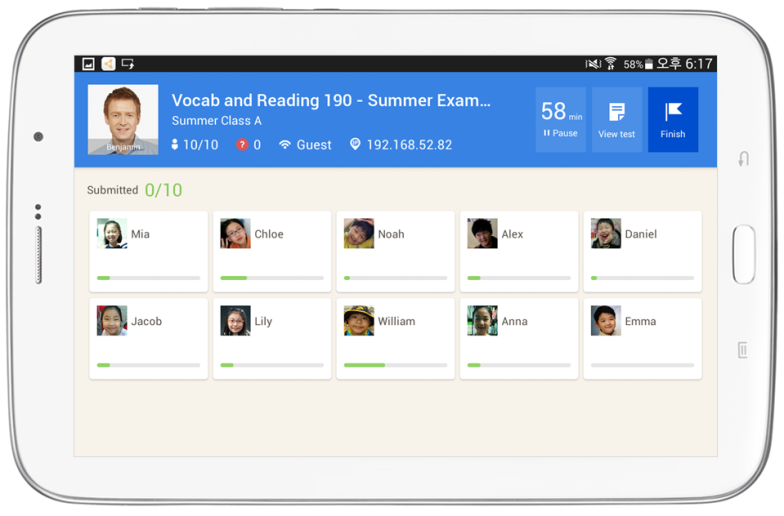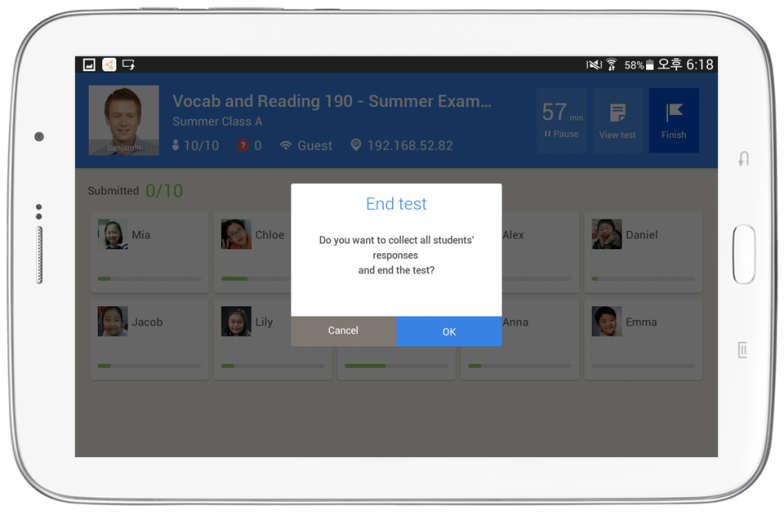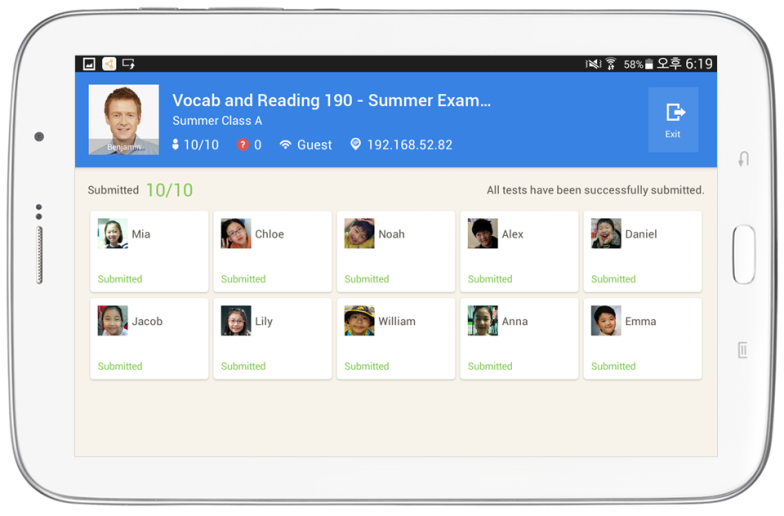- If you select finish, the test will end, and there will be a pop-up confirming the choice.
- If you select [OK], the test will end and the students’ results will be automatically collected.
- In this case, the “Finish” button will change to “End”.
- Submission complete
- “Submissions / total student” number is displayed.
- Submitted: Successful submissions is displayed.
- Submission failed: Failed submissions due to the network disconnecting, logging out, or other reasons will be displayed. The test results can be submitted after the session is over.
Tips : The total student number includes all registered and unregistered students in the test session.