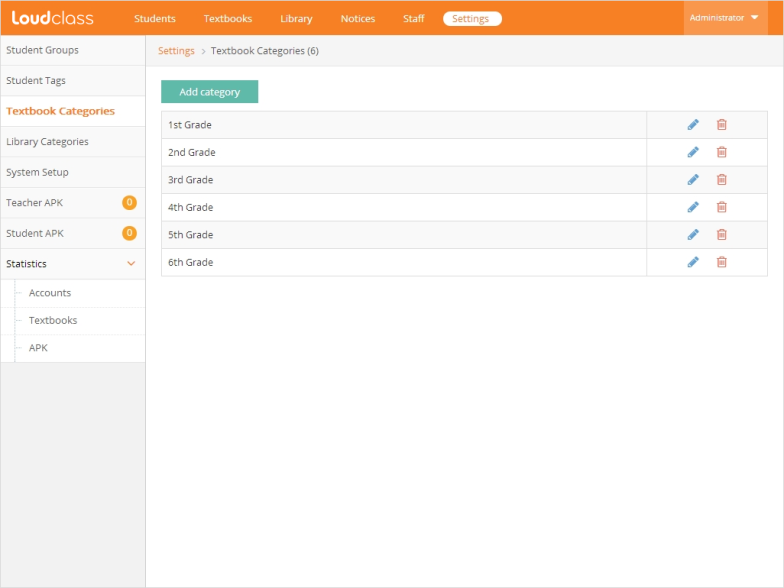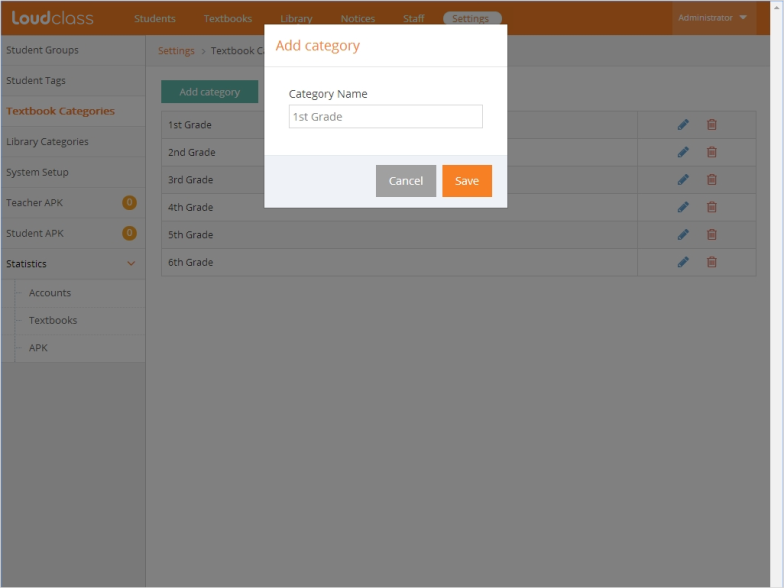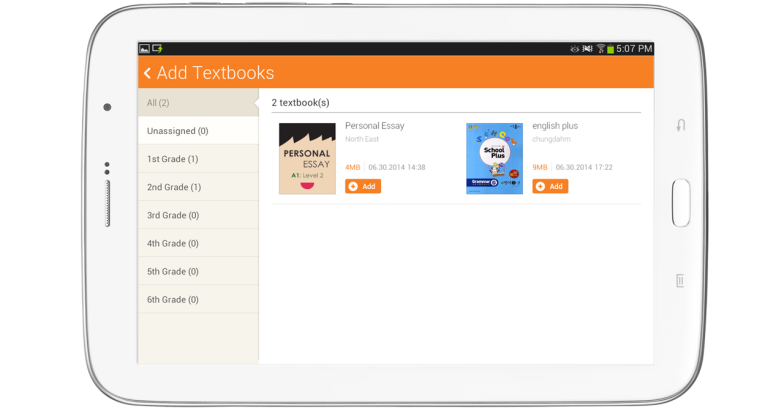Add categories for staff and teachers to easily assign or manage textbooks. For example, the categories for 1st and 2nd grade math and english students can be set as 1st grade math, 2nd grade math, 1st grade English, and 2nd grade English.
Tip : Add textbook categories before adding textbooks for easier organization.
1. Select “Settings” > “Textbook Categories menu”.
2. Select “Add category” ![]() button.
button.
3. Enter the category in the “Category name” field.
4. Check the entered information and save by pressing the “Save” button
Note : The categories are sorted alphabetically.
Tip : Create the categories based on specific grades and subjects as sub-categories cannot be created.
5. The saved categories appear in the category list. Added textbooks are displayed according to their assigned category.
Deleting categories
If a category is deleted, all the assigned textbooks move to “the Unassigned” category.
Note : Procedures are the same for adding library categories.
Related topic
Adding textbooks