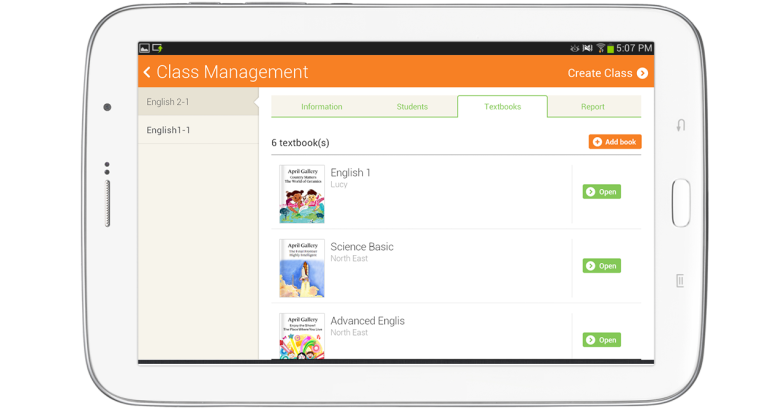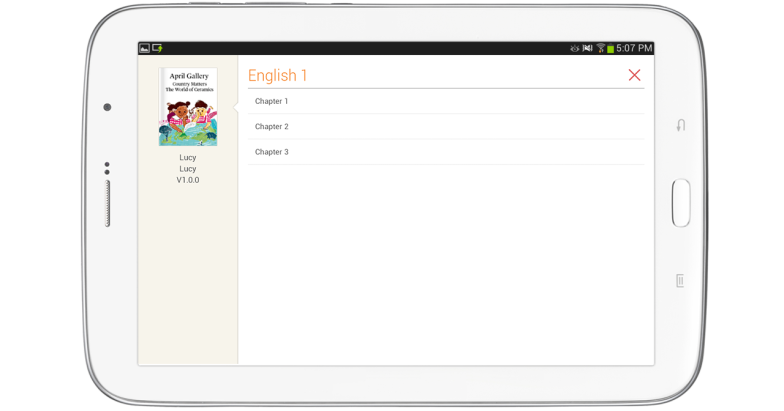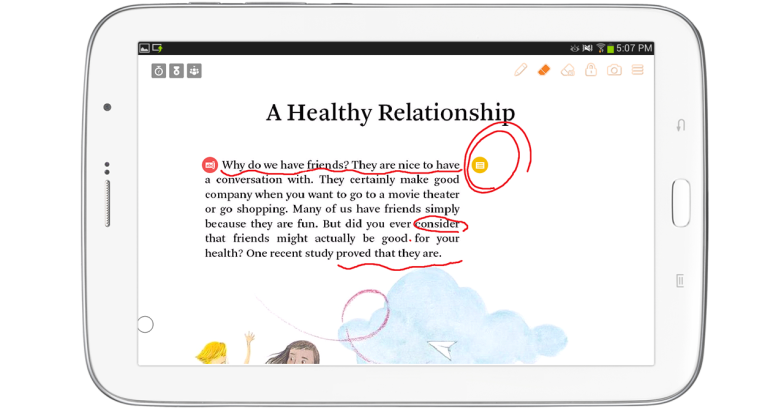Drawings and answers submitted during the class can be viewed later. Select a textbook under “Class Management”.
1. Select “Class management” button in the launcher.
2. Select class name and “Open” button under “Class Management” > “Textbooks”.
3. Select the chapter to revisit.
4. Check class history.
- Latest drawings on the textbook.
Note : Drawings on viewer and multimedia are not included.
- Answers submitted by students.