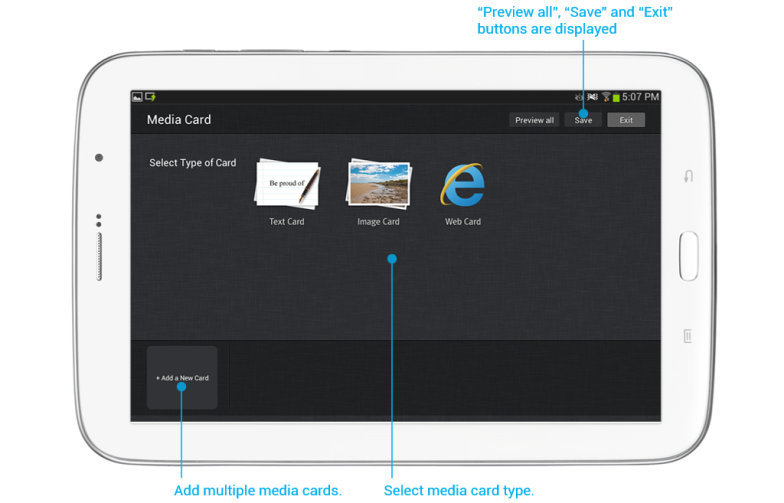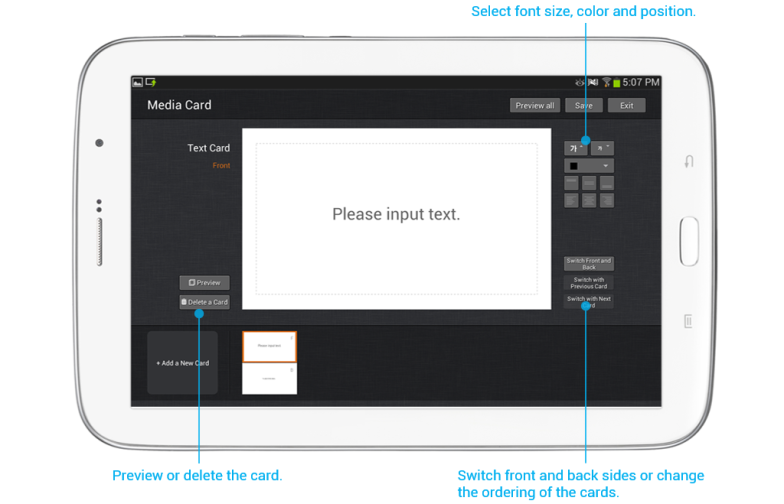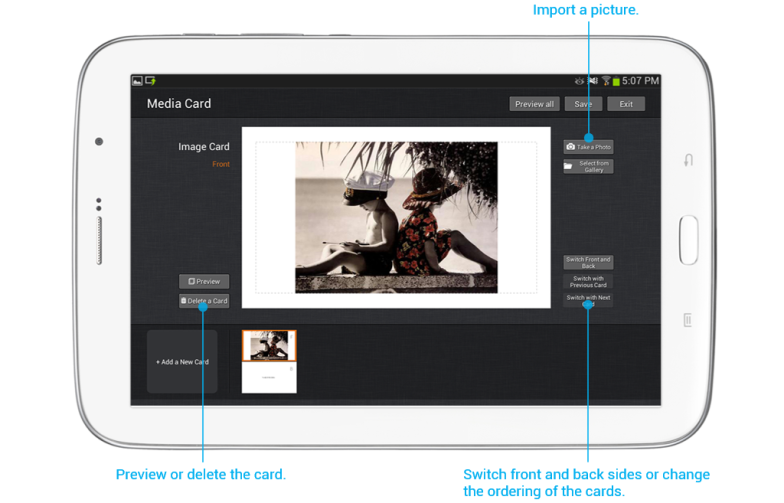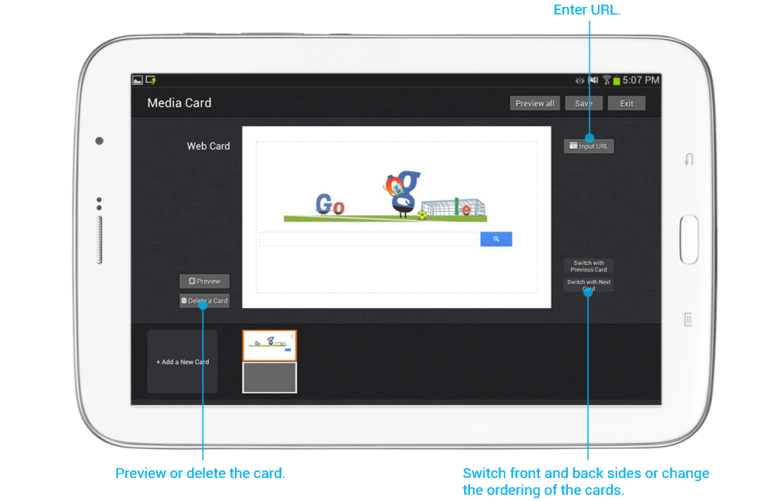Select “More menu” > “Media Card” and designate location to create media card.
There are 3 types in media cards : Text, Image and Web.
1. Select content type.
2. Insert or enter content according to the type of card.
- Text : Enter text on the front and back side.
- Image : Insert image on the front and enter text on the back.
- Web : Enter URL on the front.
3. Select “Save” and enter title.
4. Media card is created on designated position.