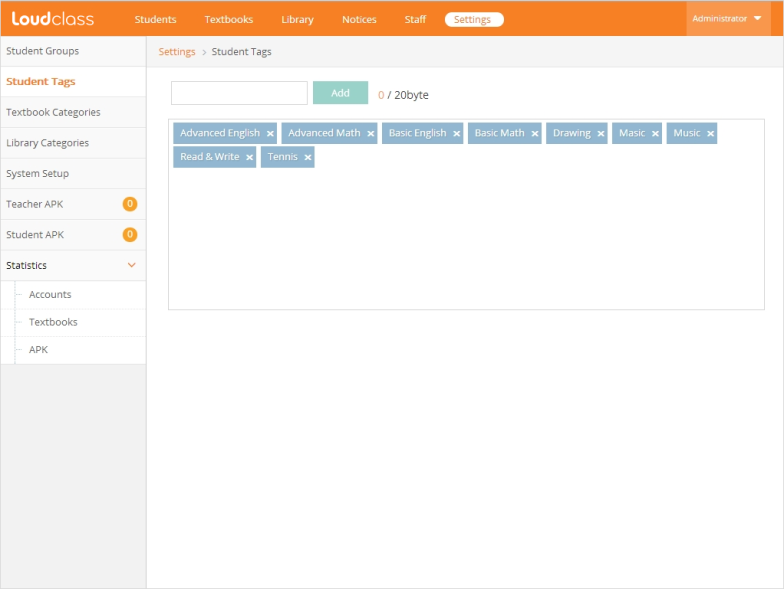Add class names or subject names as tags. The tags can be assigned to each student when the student is added to make searching for students easier.
1. Select “Settings” > “Students Tags” menu.
2. Enter a tag in the input field and select “Add” button. The tag will be added in the tag list below.
Note : There is a limitation in the tag length. Check the number of input characters on the right. Tags cannot exceed the maximum character length.
Deleting tags
Delete a tag by clicking on the “X” button on the tag. The tag in the student information will also be deleted if it is assigned to the student.