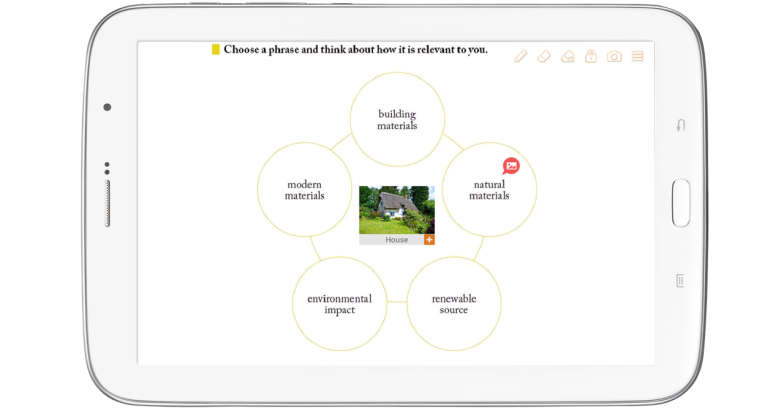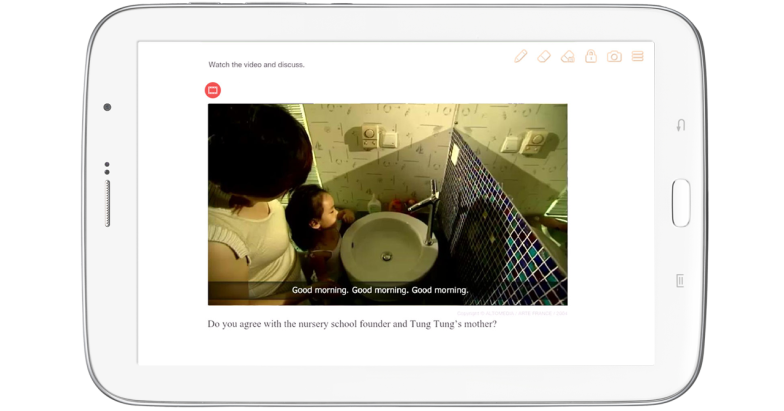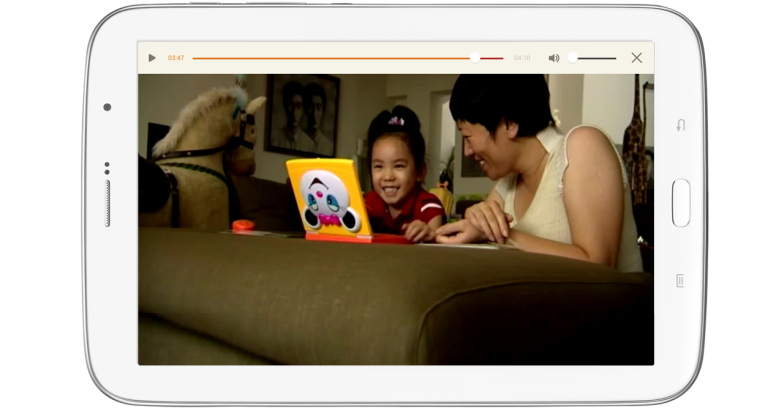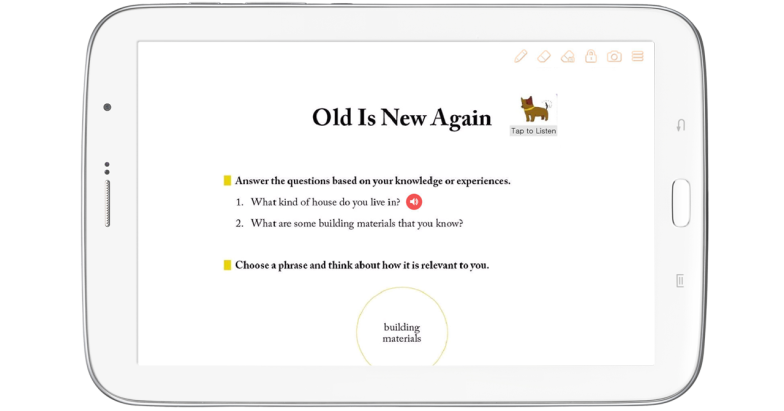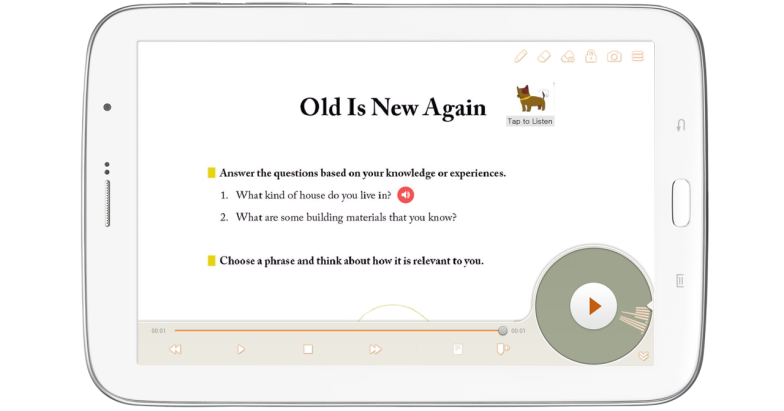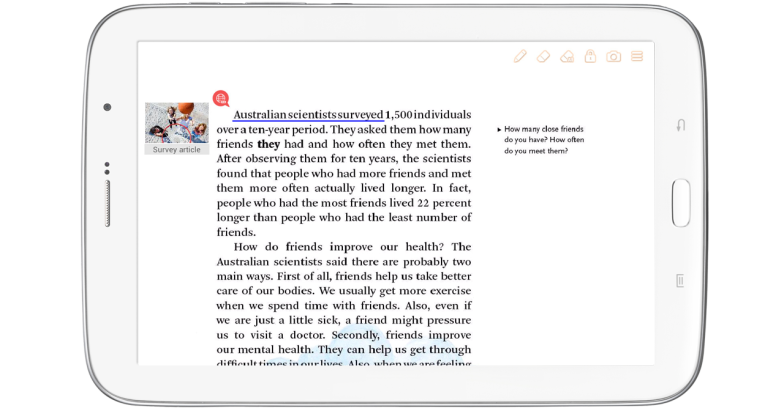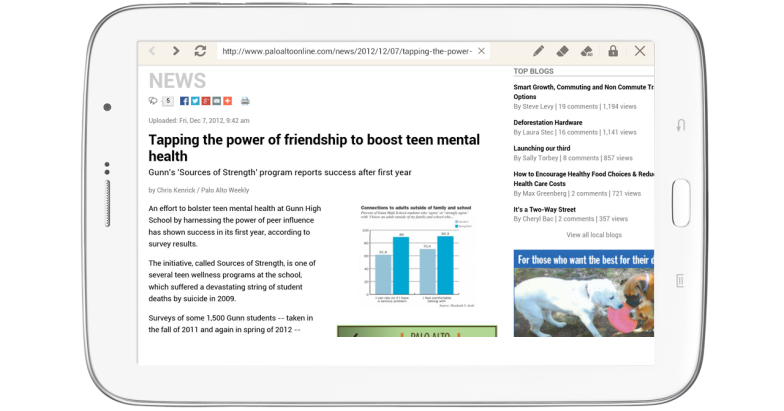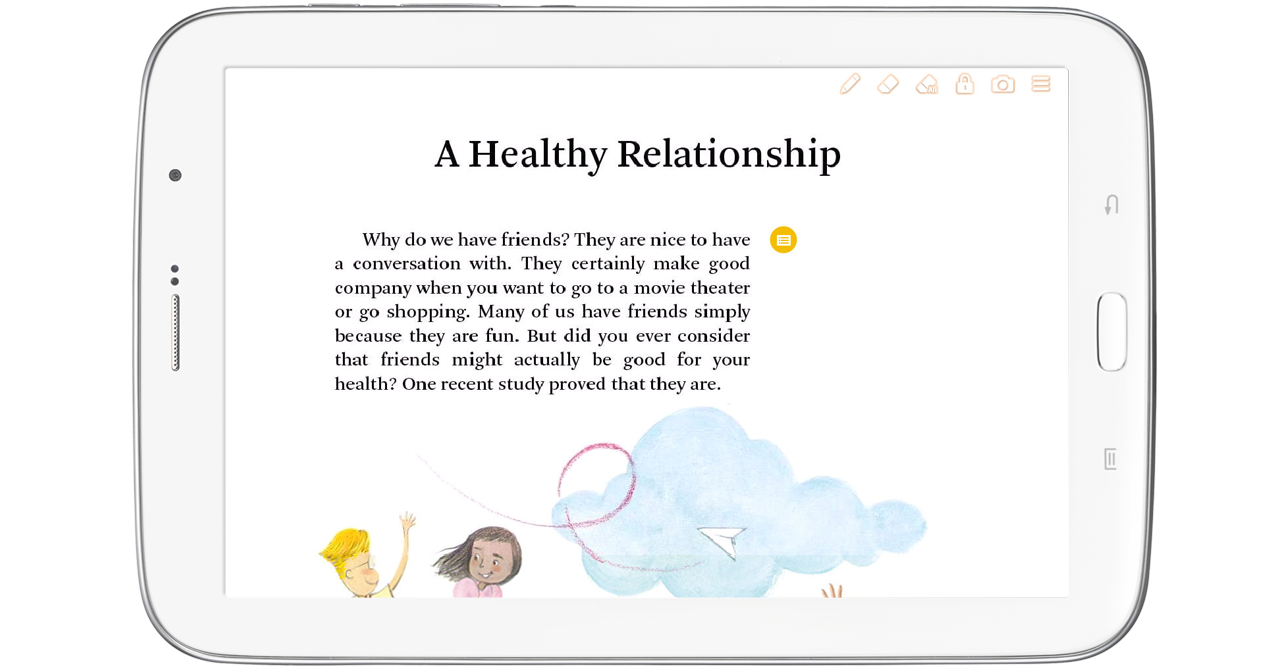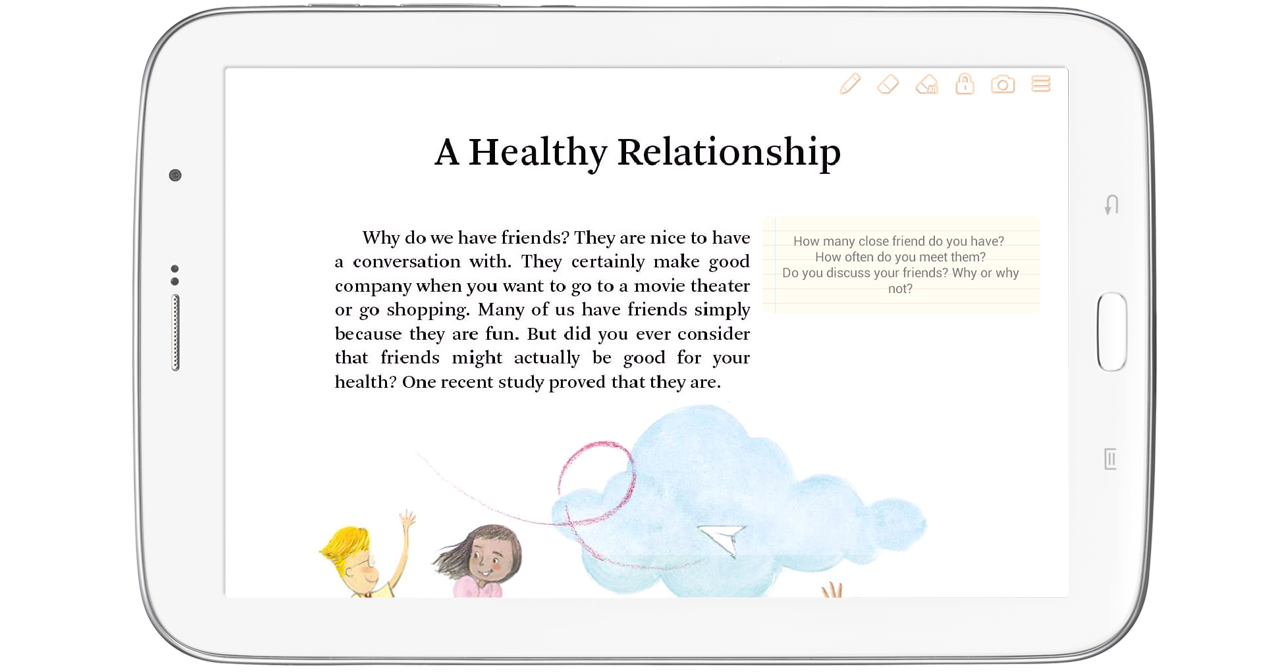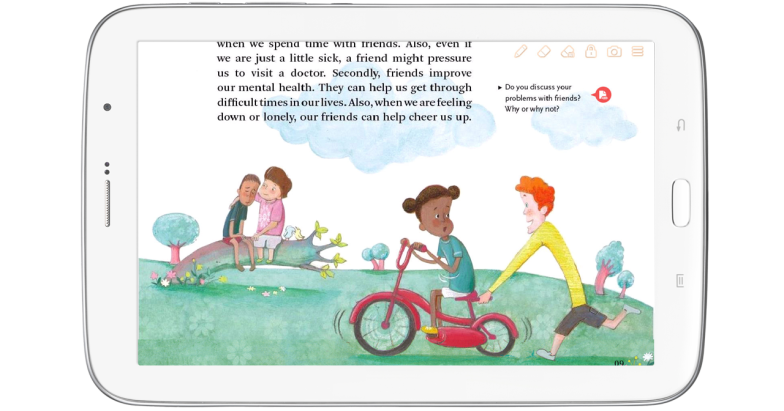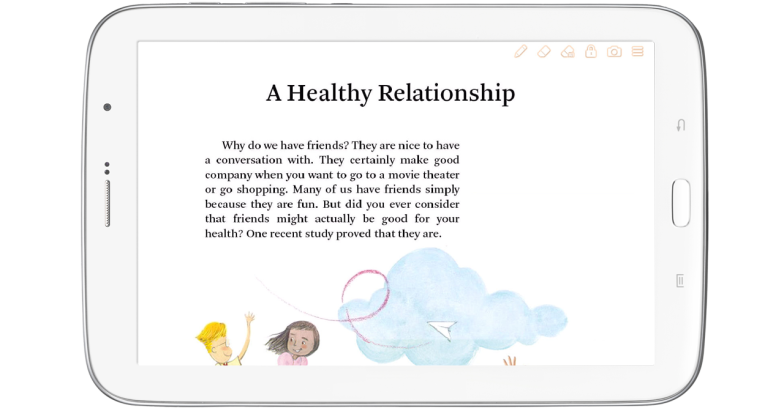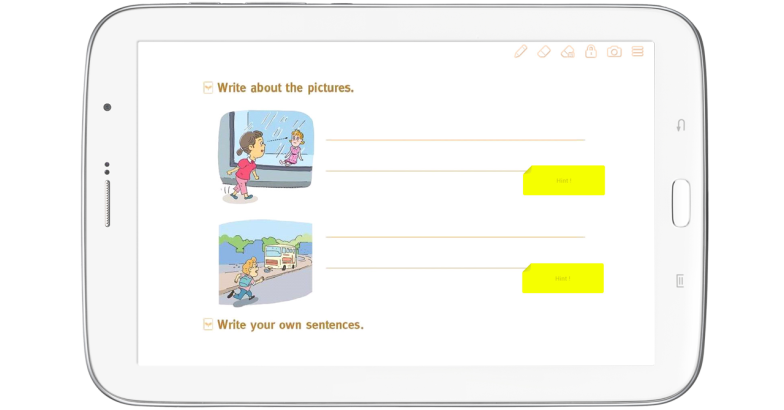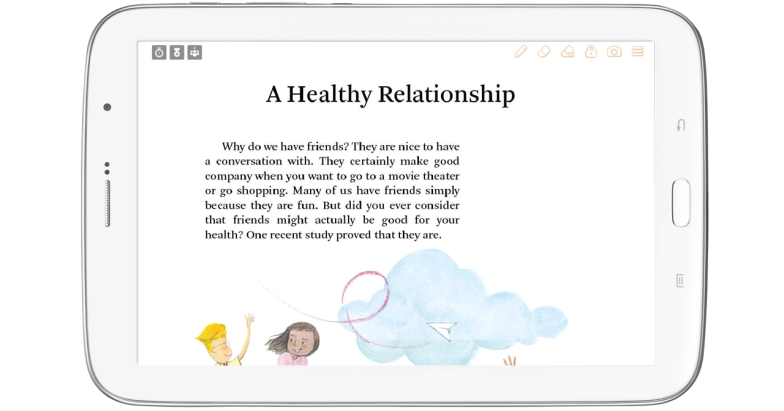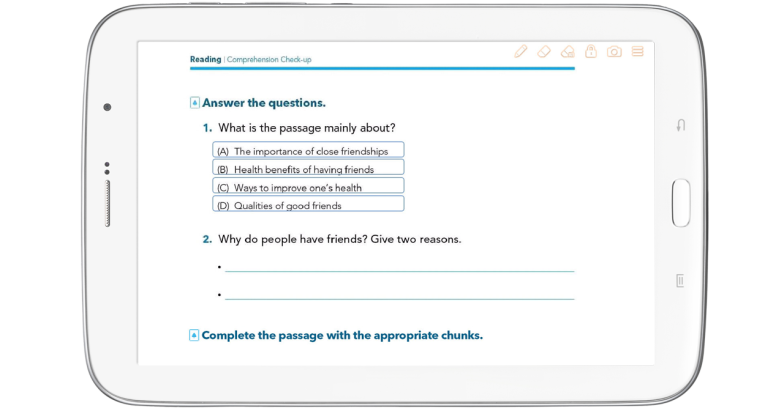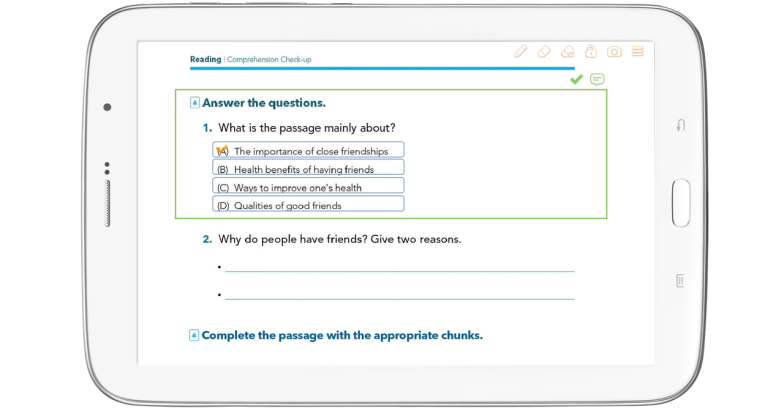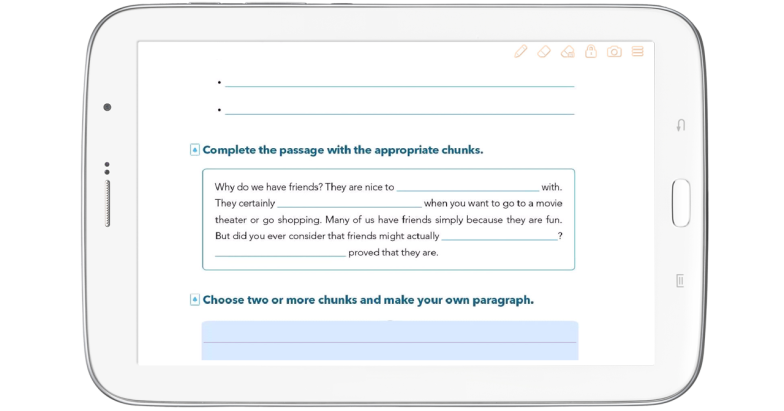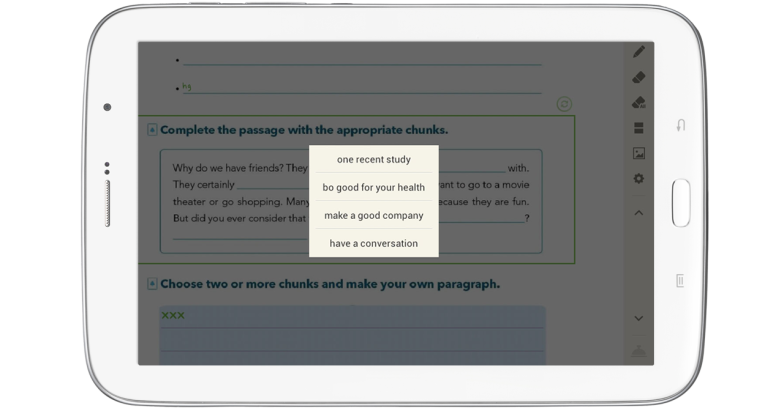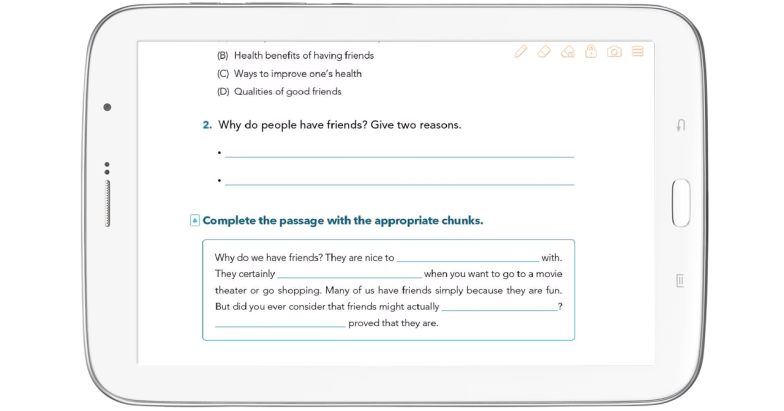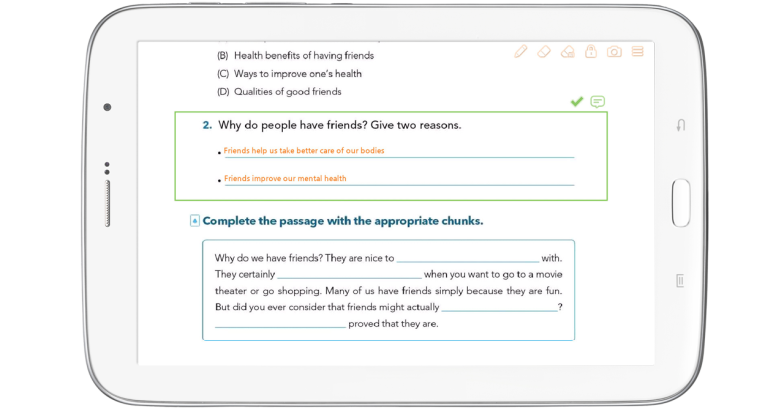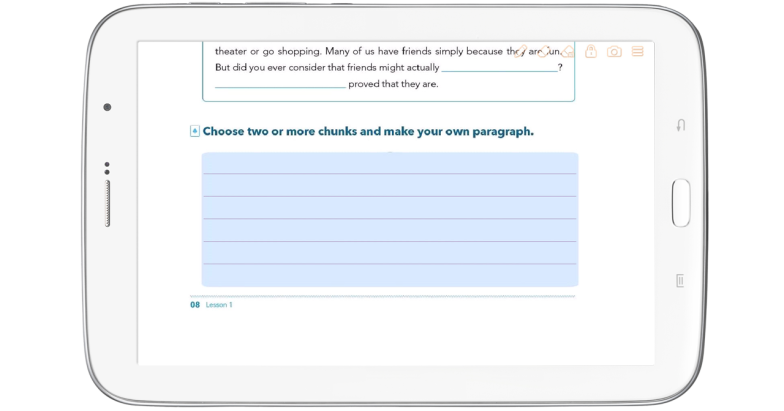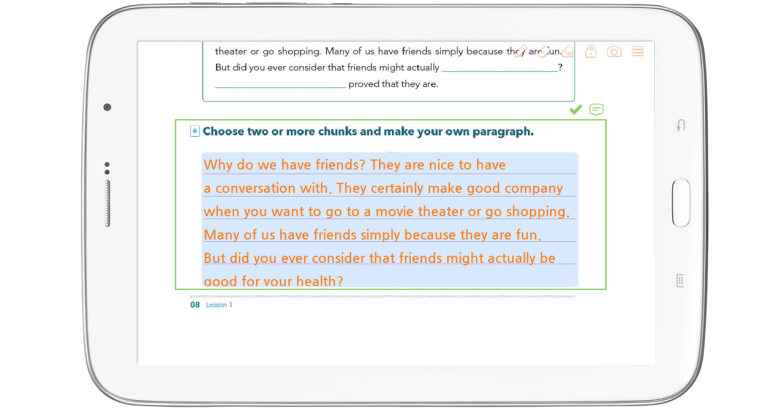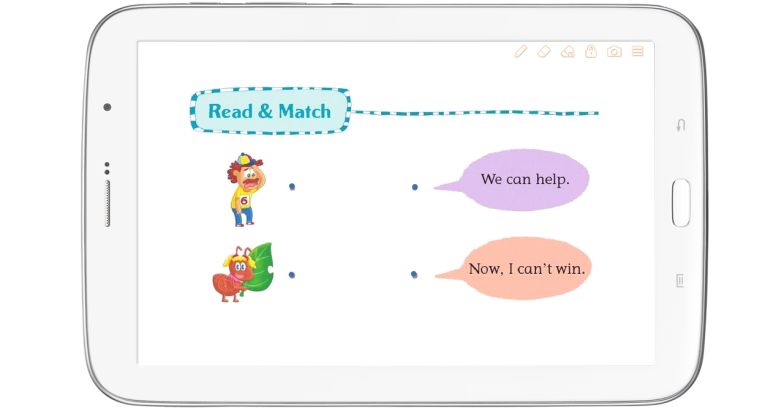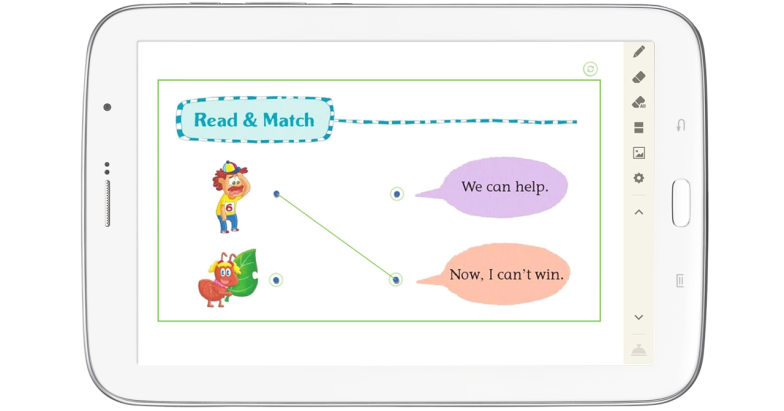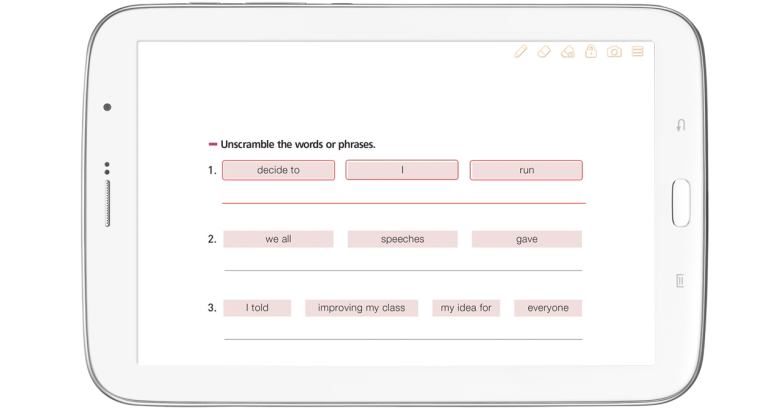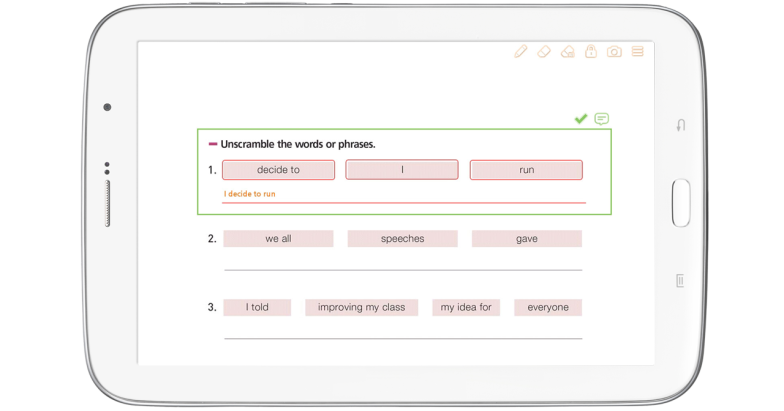Objectとは、ページの上に追加してLoudclass Interactiveで活用できるすべての項目のことです。
Objectは3タイプに分けられます。
- Multimedia:教材内容以外のコンテンツを追加するObjectです。Image、Video、Audio、Weblinkの4つがあります。
- Widget:授業中に活用できる補助機能を追加するObjectです。Pop up card、Page link、Coverの3つがあります。
- Activity:教材にある問題について学生が解答を選択したり入力した内容を先生に送信するObjectです。Multiple choice、Inline choice、Short answer、Long answer、Matching、Unscrambleの6つがあります。
Objectのタイプと特性
Loudclass Authorで追加したObjectは、それぞれの特性によってLoudclass Interactiveで下記のように実行されます。
- Image:画像を追加すると、Loudclass Interactiveで選択した際に画像が全画面表示されます。複数の画像を追加した場合、ページめくりで見ることができます。
参考:画像の最大個数は5個、対応ファイル形式はJPG、PNGです。
- Video:動画を追加すると、Loudclass Interactiveで選択した際に動画が全画面で再生されます。
参考:対応ファイル形式はMP4です。
- Audio:オーディオを追加してプレイヤー形式を選択すると、Loudclass Interactiveで選択した際にオーディオがプレイヤーで再生されます。
参考:対応ファイル形式はMP4、MP3です。
ヘルプ:再生を細かく調節したいオーディオの場合は、Mini playerではなくFull playerを選択してください。
- Weblink:URLアドレスを入力すると、Loudclass Interactiveで当該アドレスのウェブページへリンクされます。
- Pop up card:教材に解説や追加情報をカード形式で提供します。カードは両面を使用できます。
Loudclass Interactiveで選択した際にカードが表示され、両面の場合はもう一度選択すると裏面が表示されます。
- Page link: 教材のChpater内で移動するページを設定すると、Loudclass Interactiveで選択した際に設定したページに移動します。
- Cover
:教材にある解答や例文を先に見れないよう隠しておくと、 Loudclass Interactiveで選択した際にCoverが消えます。
- Teaching suggestion
:先生に効果的な授業方法を案内します。
- Multiple choice:選択式問題を提供します。
- Inline choice:空欄を選択すると選択肢が表示されます。
参考:Loudclass Authorでは正解として設定された選択肢のみ表示され、すべての選択肢はLoudclass Interactiveで問題を選択すると表示されます。
- Short answer:短答記述式問題を提供します。
- Long answer:記述式問題を提供します。
- Matching:項目を線で結ぶ問題を提供します。Loudclass Interactiveで左側と右側の項目を選択すると、選択項目が線で結ばれます。
参考:Objectの線を選択して正解設定をします。
- Unscramble:並び替え問題を提供します。Loudclass Interactiveで項目を選択した順番に解答エリアに表示します。
参考:順序を指定して正解設定をします。
関連する内容
Multimedia、Widgetを制作する
Activityを制作する