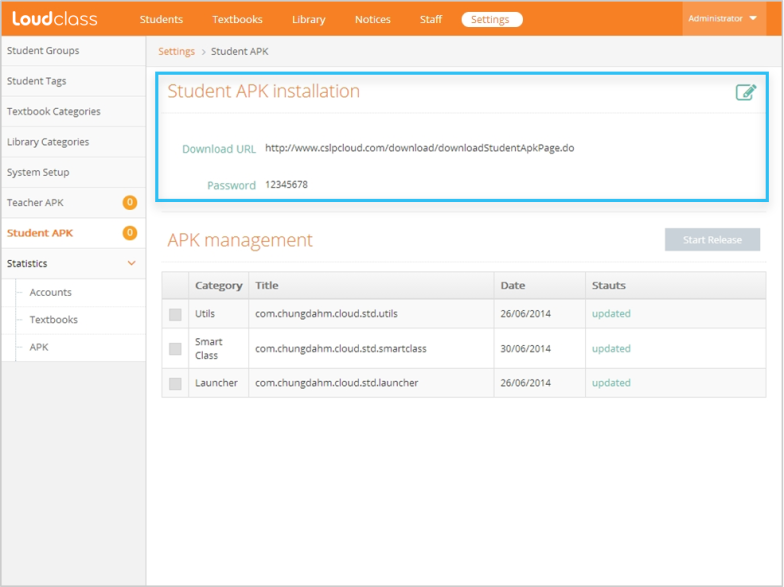Loudclass Interactive设置文件URL和下载密码确认
要设置学生用Loudclass Interactive的话,选择登录画面的Student Loudclass Interactive按钮,或通过提供的Download URL下载APK, 在Settings > Student APK里设置APK时,请确认必须输入的密码。提前提供设置的APK Install Password,并且管理者可以修改。为了学生的终端登录, 请一起发送Registration code和学生用Loudclass Interactive APK设置的密码。