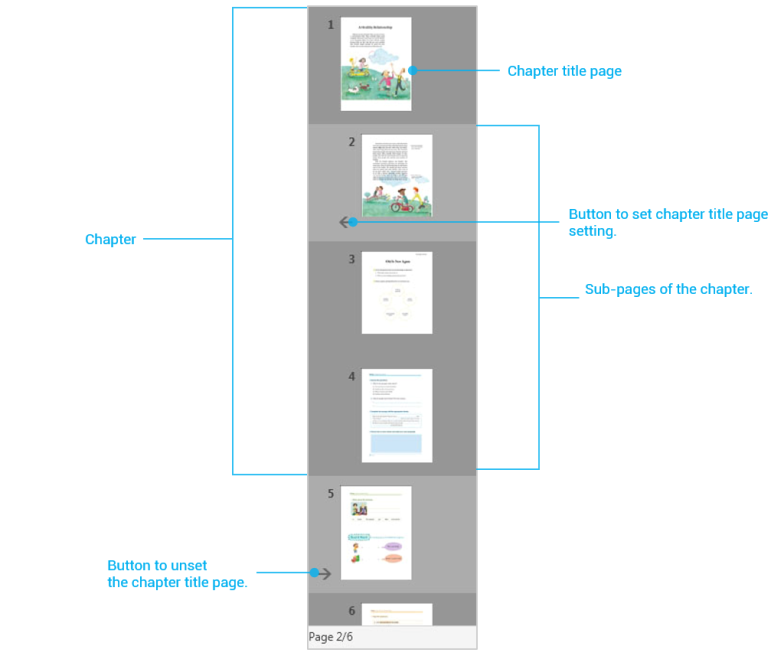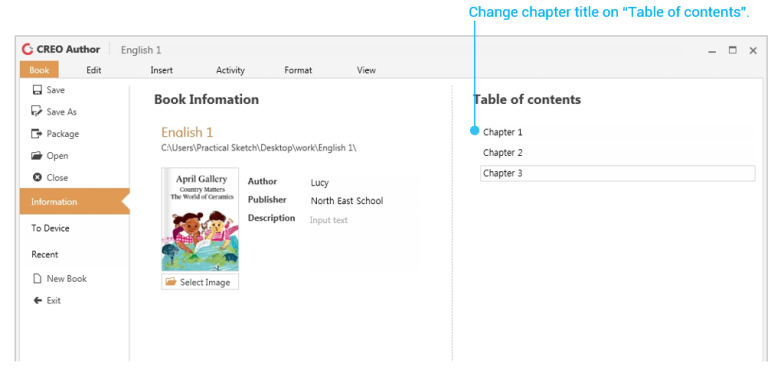章节是Loudclass Interactive里一次性可以上传教材的单位。 教材是由很多个章节构成的。章的第一页被叫做Chapter title page。 在Chapter title page输入的题目, 在Loudclass Interactive成为教材的目录。
Chapter title page 设置
1. 教材平面上选择用Chapter title page设定的页面。
2. 选择的页面的Chapter title page设置按钮。 ![]() 选择。
选择。
3. 输入Chapter title page的名字,选择储存按钮。
4. 设定Chapter title page的话, 后面的一般页面捆绑成章节。
Chapter title 修正
移动Book > Information, 在右侧领域的Table of contents上选择想要的章节的话,可以修正标题。
Chapter title page 解除
1. 在教材面板上,Chapter title page 中选择要解除的页面。
2. 选择的页面右侧的章节解除按钮![]() 选择。
选择。
3. Chapter title page取消了的话,当前章节里所有的页面和前面设定的章节捆绑起来。
参考 : 教材的第一页不能解除Chapter title page。